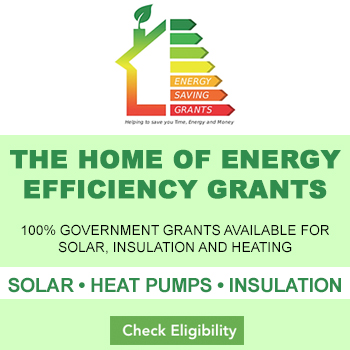A CHILD’S exposure to the internet and social media platforms is inevitable. With many children currently enjoying half term, and likely spending more time online.
ExpressVPN has shared five helpful tips to keep your children safe when browsing the web. Here are the best steps to keep kids as safe as possible:
1. Set up parental controls
Setting up parental controls for the different devices and applications in your home can help limit the amount of screen time your child has. This also aids in controlling what they’re exposed to when browsing online.
By using parental controls, you can:
- Manage the content that each family member in your household has access to.
- Arrange specific content filters to block apps that feature inappropriate images, text, or videos.
- Set a time when your child can access the internet for browsing.
- Set a time limit for online browsing.
Ensure you add parental controls to every platform your child may have access to, including:
- Gaming consoles.
- Apps and any online services/games.
- Search engines, such as Google and Yahoo, etc.
- Home broadband and Wi-Fi.
2. Foster open communication with kids
Make a point of helping your children feel comfortable enough to share anything with you. Promoting honesty is key to getting your child to trust you, and share anything inappropriate they come across online, including whether or not they’re being cyberbullied.
If you’re finding it difficult to get your child to open up to you, here are a few helpful methods to try:
- Ask them to write their concerns down on a piece of paper, which they can pop in a specific jar for you to read later when they’re not present.
- Ask your kids to text or email you about any strange occurrences they’re experiencing online.
- Make your children aware they can contact Childline if they want to speak with someone separate from your family, and explain that this service provides them with appropriate support and guidance.
3. Remind them not to befriend online strangers
It’s important to remind your child about ‘stranger danger’ in the online and real world. Let them know that they should be sceptical of anyone they speak to online, and that if they don’t know the person, they shouldn’t befriend them.
Our top tips:
- Explain that online, people can make fake profiles and pretend to be someone they’re not. For example, strangers can lie about their age or pretend to be a child or teen when they’re actually an adult.
- Tell your child to be careful about what they share online with friends, even the ones they think they know. Ask them to never share where they go to school and where they meet up with their friends. This is the kind of information online strangers can use to track them.
- Talk about the dangers of sites and apps that use direct messaging and video chat.
- Have your child(ren) tell you right away if an online stranger asks to meet them in person. Remind them that it’s not safe to meet up with anyone in real life that they’ve met online.
4. Consider username safety
Make sure you warn your kids about using public usernames that resemble their own. For example, if your child’s name is Sarah Louise Smith and they’re born in 2013, their username on a social media account or gaming app shouldn’t be something like “SarahLouiseSmith13.”
Usernames that contain personal information open the way for predators to track children. Instead, encourage your kids to be as creative as possible with the usernames they use online.
5. Use a VPN
A VPN (Virtual Private Network) will route your online traffic through a secure tunnel. This means that not only will downloading a VPN keep your family members safe when they’re online, by encrypting data, but it will increase anonymity by giving your devices a new IP address in another location.
For more information on the survey results or access to ExpressVPN’s online safety resources, please visit the blog.